主要由以下几个模块组成由 :
srcmain.js
srclocalesindex.js
srclocaleszh_CN.json
srcutilsconfig.js
# srcmain.js
import i18n from ‘@/locales/index.js’
new Vue({
el: ‘#app’,
i18n,
router,
store,
render: h => h(App)
})
# srclocalesindex.js
import Cookies from ‘js-cookie’
import VueI18n from ‘vue-i18n’
import Vue from ‘vue’
const data = {}
const locale = Cookies.get(‘hb_lang’) || ‘en_US’
const readDir = [‘en_US’, ‘zh_CN’, ‘th_TH’]
for (let i = 0; i
data[readDir[i]] = require(`./${readDir[i]}.json`)
}
Vue.use(VueI18n)
const i18n = new VueI18n({
locale,
fallbackLocale: locale, // 语言环境中不存在相应massage键时回退到指定语言
messages: data
})
export default i18n
# srclocaleszh_CN.json
示例项目包涵中英泰三国语言, 这里仅抽出中文作为示例 :
{
“欢迎登录”: “欢迎登录”,
“参数配置”:”参数配置”,
“折价币种”:”折价币种”
}
调用方法 :
{{ $t(‘欢迎登录’) }}
# srcutilsconfig.js
import Cookies from ‘js-cookie’
import i18n from ‘@/locales/index.js’
const Key = ‘hb_lang’
export function get() {
return Cookies.get(Key)
}
export function set(data) {
i18n.locale = data
return Cookies.set(Key, data)
}
export function remove() {
return Cookies.remove(Key)
}
其中 , 当需要动态切换语言时,调用 set 方法即可, 例如:
import { set as setLanguage } from ‘@/utils/config.js’
setLanguage(‘en_US’)
关于找一找教程
本站提供了软件编程、 站开发技术、服务器运维、人工智能等等IT技术文章,希望广大程序员努力学习,让我们用科技改变世界。
[Vue项目中使用国际化, 并配置动态切换语言的方法]http://www.zyiz.net/tech/detail-140766.html
文章知识点与官方知识档案匹配,可进一步学习相关知识Vue入门技能树首页概览23402 人正在系统学习中 相关资源:MinionProfitsTracker:随着市场价格波动,轻松识别最赚钱的奴才[在…
声明:本站部分文章及图片源自用户投稿,如本站任何资料有侵权请您尽早请联系jinwei@zod.com.cn进行处理,非常感谢!