观察了好久PHP8.0。无奈DUX主题对php8支持度确实有问题。昨天看到DUX7.1官方支持php8后,马上兴奋的安装上了php8。然后就翻车了。安装失败。 错如下:
compilation terminated.
Makefile:1586: recipe for target ‘crypto/bio/bss_dgram.o’ failed
make[1]: *** [crypto/bio/bss_dgram.o] Error 1
make[1]: *** Waiting for unfinished jobs….
make[1]: Leaving directory ‘/root/openssl-1.1.1i’
Makefile:174: recipe for target ‘all’ failed
make: *** [all] Error 2
make depend && make _build_libs
make[1]: Entering directory ‘/root/openssl-1.1.1i’
make[1]: Leaving directory ‘/root/openssl-1.1.1i’
make[1]: Entering directory ‘/root/openssl-1.1.1i’
gcc -I. -Iinclude -fPIC -pthread -m64 -Wa,–noexecstack -Wall -O3 -fPIC -DOPENSSL_USE_NODELETE -DL_ENDIAN -DOPENSSL_PIC -DOPENSSL_CPUID_OBJ -DOPENSSL_IA32_SSE2 -DOPENSSL_BN_ASM_MONT -DOPENSSL_BN_ASM_MONT5 -DOPENSSL_BN_ASM_GF2m -DSHA1_ASM -DSHA256_ASM -DSHA512_ASM -DKECCAK1600_ASM -DRC4_ASM -DMD5_ASM -DAESNI_ASM -DVPAES_ASM -DGHASH_ASM -DECP_NISTZ256_ASM -DX25519_ASM -DPOLY1305_ASM -DOPENSSLDIR=””/usr/local/openssl111″””” -DENGINESDIR=””””/usr/local/openssl111/lib/engines-1.1″””” -DZLIB -DZLIB_SHARED -DNDEBUG -MMD -MF crypto/bio/bss_dgram.d.tmp -MT crypto/bio/bss_dgram.o -c -o crypto/bio/bss_dgram.o crypto/bio/bss_dgram.c
crypto/bio/bss_dgram.c:17:28: fatal error: netinet/sctp.h: No such file or directory
# include
^
compilation terminated.
Makefile:1586: recipe for target ‘crypto/bio/bss_dgram.o’ failed
make[1]: *** [crypto/bio/bss_dgram.o] Error 1
make[1]: Leaving directory ‘/root/openssl-1.1.1i’
Makefile:177: recipe for target ‘build_libs’ failed
make: *** [build_libs] Error 2
========================================================
Debian GNU/Linux 9
l
Bit:64 Mem:1024M Core:4 gcc:6.3.0 cmake:3.7.2
Linux 4.9.0 x86_64
ERROR: php-8.0.3 install failed.
因为小白安装的是开心版宝塔。那么找官方是不可能了。搜了宝塔官方也没有给出相同的解决方案。鉴于出错的是openssl。不敢随意升级。这玩意搞不好要弄崩系统的。
然后瞎猫撞上死耗子。居然解决了。
我的解决思路:
卸载 php7.4,以及所有附带的php组件。
编译安装php8.0。当然是失败的。
极速安装php8.0,成功了。
有一样遇到php8.0安装不上的同学可以试试这个方法。
补充:又解决一台,这次是更换了官方Debian9的源解决。 cdn.debian.net源。
相关资源:欧赔小工具(转化欧赔的工具)_欧赔转换工具
声明:本站部分文章及图片源自用户投稿,如本站任何资料有侵权请您尽早请联系jinwei@zod.com.cn进行处理,非常感谢!